You are about to leave GreenDot.com. Green Dot does not provide, and is not responsible for, the product, service or overall website content available at . The Green Dot Privacy Policy does not apply to and you should consult the privacy disclosures on for further information.
Enroll in Early Direct Deposit
Was this answer helpful?

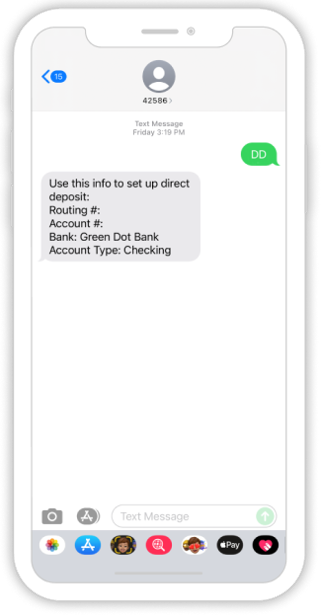
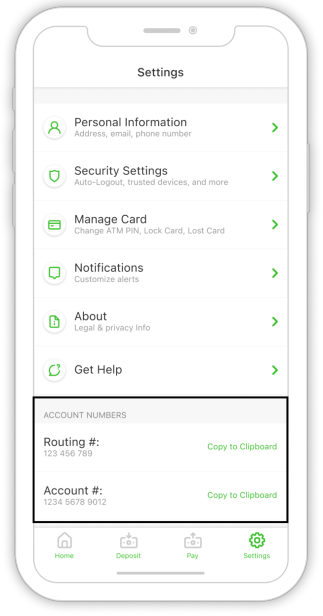
Setting up direct deposit is easy!
Just follow these simple steps:
Ask your payroll or benefits provider if they offer direct deposit.
Ask your payroll or benefits provider if they offer direct deposit.

Log into your account.
Log into your account.
Tap Early Direct Deposit to get your routing and account number
OR
Text DD to 42586.
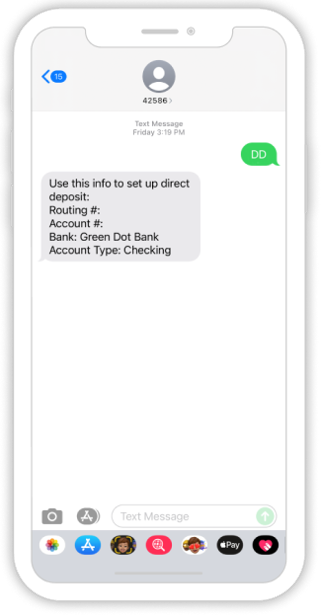
Provide your account and bank routing numbers to your payroll or benefits provider.
Message and data rates may apply.
Provide your account and bank routing numbers to your payroll or benefits provider.
The name and Social Security number on file with your employer or benefits provider must match your account exactly or your deposit may be declined.
Message and data rates may apply.
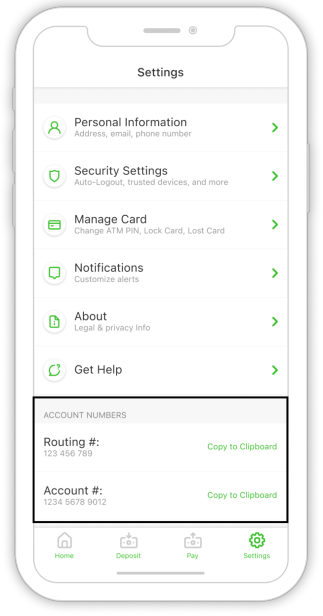
Was this guide helpful?
Active personalized card required. See Account Agreement for details.
No monthly fee when you direct deposit $500 or more in the previous monthly period.
Opt-in required. Account must have initial eligible direct deposits, must be in good standing and have an activated chip-enabled debit card to opt-in. Ongoing eligible direct deposits and other criteria apply to maintain eligibility for overdraft protection. Only debit card purchase transactions are eligible for overdraft protection and overdrafts are paid at our discretion. We reserve the right to not pay overdrafts. For example, we may not pay overdrafts if the account is not in good standing, or is not receiving ongoing eligible direct deposits, or has too many overdrafts. Overdraft fees may cause your account to be overdrawn by an amount that is greater than your overdraft coverage. A $15 fee may apply to each eligible purchase transaction that brings your account negative. Balance must be brought to at least $0 within 24 hours of authorization of the first transaction that overdraws your account to avoid a fee. Overdraft protection is only available on Demand Deposit Accounts that meet eligibility requirements. Log into and refer to your Account Agreement to check feature availability.
Opt-in required. Account must have initial eligible direct deposits, must be in good standing and have an activated chip-enabled debit card to opt-in. Ongoing eligible direct deposits and other criteria apply to maintain eligibility for overdraft protection. Only debit card purchase transactions are eligible for overdraft protection and overdrafts are paid at our discretion. We reserve the right to not pay overdrafts. For example, we may not pay overdrafts if the account is not in good standing, or is not receiving ongoing eligible direct deposits, or has too many overdrafts. Overdraft fees may cause your account to be overdrawn by an amount that is greater than your overdraft coverage. A $15 fee may apply to each eligible purchase transaction that brings your account negative. Balance must be brought to at least $0 within 24 hours of authorization of the first transaction that overdraws your account to avoid a fee. Overdraft protection is only available on Demand Deposit Accounts that meet eligibility requirements. Log into and refer to your Account Agreement to check feature availability.
Simply pay as you go.
4 free withdrawals per calendar month, $3.00 per withdrawal thereafter.
Monthly fee waived whenever you receive a payroll or government benefits direct deposit in the previous monthly statement period. Otherwise $5 per month.
See app for free ATM locations. $3 for out-of-network withdrawals, plus any additional fees the ATM owner or bank may charge. Limits apply.
Early direct deposit availability depends on payor type, timing, payment instructions, and bank fraud prevention measures. As such, early direct deposit availability may vary from pay period to pay period.
Activated, chip-enabled GO2bank card required to purchase eGift Cards. Active GO2bank account required to receive eGift Cards, eGift Card merchants subject to change, as well as the percentage of cash back from each merchant. See Deposit Account Agreement for details.
Interest paid quarterly on the average daily balance of savings during the quarter up to a $5,000 balance and if the account is in good standing. Fees on your primary deposit account may reduce earnings on your savings account. 4.50% Annual Percentage Yield (APY) as of February 2024. APY may change before or after you open an account. See Deposit Account Agreement (PDF) for terms and conditions. The average national savings account interest rate of 0.37% is determined by the FDIC as of 3/20/23. National rates are calculated based on a simple average of rates paid (uses annual percentage yield) by all insured depository institutions and branches for which data are available. Savings account rates are based on the $2,500 product tier of insured depository institutions for which data is available. Visit https://www.fdic.gov/regulations/resources/rates/ to learn more.
Interest paid quarterly on the average daily balance of savings during the quarter up to a $5,000 balance and if the account is in good standing. Fees on your primary deposit account may reduce earnings on your savings account. 2.00% Annual Percentage Yield (APY) as of October 2022. APY may change before or after you open an account. See Deposit Account Agreement (PDF)for terms and conditions. The average national savings account interest rate of 0.21% is determined by the FDIC as of 10/17/22. National rates are calculated based on a simple average of rates paid (uses annual percentage yield) by all insured depository institutions and branches for which data are available. Savings account rates are based on the $2,500 product tier of insured depository institutions for which data is available. Visit https://www.fdic.gov/regulations/resources/rates/ to learn more.
Previously authorized transactions and deposits/transfers to your account will function with a locked card.
Message and data rates may apply.
Active personalized card required. See Account Agreement for details.
Active personalized card required. Subject to other bank’s restrictions and fees. Limits, qualifications, and enrollment requirements may apply.
Active personalized card, limits and other requirements apply. Additional customer verification may be required. Ingo Money is a service provided the sponsor bank identified in the Terms and Conditions for the service and Ingo Money, Inc. Subject to Terms and Conditions and Privacy Policy. Limits apply. Ingo Money check cashing services is not available for use within the state of New York.
Limits and fees may apply. See Account Agreement for details.
Active, personalized card required. Limits apply.
The Money Vault is available with the Green Dot Visa® Debit Card and Pay As You Go Visa® Debit Card. Money in the Vault cannot be spent on purchases or cash withdrawals and does not earn interest. Card balance limits apply.
The Green Dot High-Yield Savings Account is only available with the Cash Back Visa® Debit Card and the Unlimited Cash Back Bank Account. 2.00% Annual Percentage Yield (APY) is accurate as of May 2023 and may change before or after you open an account.
Early direct deposit availability depends on payor type, timing, payment instructions, and bank fraud prevention measures. As such, early direct deposit availability may vary from pay period to pay period. The name and Social Security number on file with your employer or benefits provider must match your Green Dot account to prevent fraud restrictions on the account.
Digital wallet feature not available for cards sold in Puerto Rico.
Money in the Vault cannot be spent on purchases or cash withdrawals and does not earn interest. To access and spend the money you have set aside, simply transfer it from your Vault back to your card. You may only transfer money in or out of the Vault 20 times per day. Card balance limits apply.
$1.50 per transaction fee. Other fees may apply.
Digital wallet feature not available for cards sold in Puerto Rico.
Cash back is earned on qualifying online and mobile purchases. Cash back cannot be used for purchases or cash withdrawals until redeemed. Claim the cash back every 12 months of use and your account being in good standing.
Interest paid quarterly on the average daily balance of savings during the quarter up to a $5,000 balance and if the account is in good standing. Fees on your primary deposit account may reduce earnings on your savings account. 2.00% Annual Percentage Yield (APY) is accurate as of October 2022. APY may change before or after you open an account. See Deposit Account Agreement (PDF) for terms and conditions. The average national savings account interest rate of 0.21% is determined by the FDIC as of 10/17/22. National rates are calculated based on a simple average of rates paid (uses annual percentage yield) by all insured depository institutions and branches for which data are available. Savings account rates are based on the $2,500 product tier of insured depository institutions for which data is available. Visit https://www.fdic.gov/regulations/resources/rates/ to learn more.
See app for free ATM locations. $3 for out-of-network withdrawals, plus any additional fees the ATM owner or bank may charge. Limits apply.
Digital wallet feature not available for cards sold in Puerto Rico.
Opt-in required. Account must have initial eligible direct deposits, must be in good standing and have an activated chip-enabled debit card to opt-in. Ongoing eligible direct deposits and other criteria apply to maintain eligibility for overdraft protection. Only debit card purchase transactions are eligible for overdraft protection and overdrafts are paid at our discretion. We reserve the right to not pay overdrafts. For example, we may not pay overdrafts if the account is not in good standing, or is not receiving ongoing eligible direct deposits, or has too many overdrafts. Overdraft fees may cause your account to be overdrawn by an amount that is greater than your overdraft coverage. A $15 fee may apply to each eligible purchase transaction that brings your account negative. Balance must be brought to at least $0 within 24 hours of authorization of the first transaction that overdraws your account to avoid a fee. Overdraft protection is only available on Demand Deposit Accounts that meet eligibility requirements. Log into and refer to your Account Agreement to check feature availability.
Active personalized card required. See Account Agreement for details.
Limits and fees may apply. See Account Agreement for details.
Active personalized card required. See Account Agreement for details.
Deposit up to $500 for a $5.95 flat fee.
After the first monthly fee, the $7.95 monthly fee is waived whenever you direct deposit $500 or more in the previous monthly period. Other card fees apply.
Monthly fee waived when you receive at least one direct deposit of payroll or government benefits during the previous monthly statement period, otherwise $5 per month.
$1.50 per transaction fee. Other fees may apply.
Limits apply. See app for free ATM locations. $3 for out-of-network withdrawals and $.50 for balance inquiries, plus any fee the ATM owner may charge. For Green Dot Cash Back Visa Debit Card, 4 free withdrawals per calendar month, $3.00 per withdrawal thereafter.
Opt-in required. Account must have initial eligible direct deposits, must be in good standing and have an activated chip-enabled debit card to opt-in. Ongoing eligible direct deposits and other criteria apply to maintain eligibility for overdraft protection. Only debit card purchase transactions are eligible for overdraft protection and overdrafts are paid at our discretion. We reserve the right to not pay overdrafts. For example, we may not pay overdrafts if the account is not in good standing, or is not receiving ongoing eligible direct deposits, or has too many overdrafts. Overdraft fees may cause your account to be overdrawn by an amount that is greater than your overdraft coverage. A $15 fee may apply to each eligible purchase transaction that brings your account negative. Balance must be brought to at least $0 within 24 hours of authorization of the first transaction that overdraws your account to avoid a fee. Overdraft protection is only available on Demand Deposit Accounts that meet eligibility requirements. Log into and refer to your Account Agreement to check feature availability.
Cash back is earned on qualifying online and mobile purchases. Cash back cannot be used for purchases or cash withdrawals until redeemed. Claim the cash back every 12 months of use and your account being in good standing.
Activated, chip-enabled GO2bank card required to purchase eGift Cards. Active GO2bank account required to receive eGift Cards, eGift Card merchants subject to change, as well as the percentage of cash back from each merchant. See Deposit Account Agreement for details.
Early direct deposit availability depends on payor type, timing, payment instructions, and bank fraud prevention measures. As such, early direct deposit availability may vary from pay period to pay period. The name and Social Security number on file with your employer or benefits provider must match your Green Dot account to prevent fraud restrictions on the account.
Interest is paid annually on the average daily balance savings of the prior 365 days, up to a maximum average daily balance of $10,000 and if the account is in good standing. Fees on your primary deposit account may reduce earnings on your savings account. 2.00% Annual Percentage Yield (APY) as of October 2022. APY may change before or after you open an account. See Deposit Account Agreement (PDF) for terms and conditions. The average national savings account interest rate of 0.21% is determined by the FDIC as of 10/17/22. National rates are calculated based on a simple average of rates paid (uses annual percentage yield) by all insured depository institutions and branches for which data are available. Savings account rates are based on the $2,500 product tier of insured depository institutions for which data is available. Visit https://www.fdic.gov/regulations/resources/rates/ to learn more.
Interest paid quarterly on the average daily balance of savings during the quarter up to a $5,000 balance and if the account is in good standing. Fees on your primary deposit account may reduce earnings on your savings account. 2.50% Annual Percentage Yield (APY) as of October 2022. APY may change before or after you open an account. See Deposit Account Agreement (PDF) for terms and conditions. The average national savings account interest rate of 0.21% is determined by the FDIC as of 10/17/22. National rates are calculated based on a simple average of rates paid (uses annual percentage yield) by all insured depository institutions and branches for which data are available. Savings account rates are based on the $2,500 product tier of insured depository institutions for which data is available. Visit https://www.fdic.gov/regulations/resources/rates/ to learn more.
Limits and fees apply. See app for participating retailers.
Limits and up to $4.95 fee applies.
Previously authorized transactions and deposits/transfers to your account will function with a locked card.
Message and data rates may apply.
Green Dot Cards are issued by Green Dot Bank, Member FDIC, pursuant to a license from Visa U.S.A., Inc. GO2bank card issued by GO2bank, Member FDIC, pursuant to a license from Visa U.S.A., Inc. Visa is a registered trademark of Visa International Service Association. Green Dot Bank also operates under the following registered trade names: GO2bank, GoBank and Bonneville Bank. These registered trade names are used by, and refer to, a single FDIC-insured bank, Green Dot Bank. Deposits under any of these trade names are deposits with Green Dot Bank and are aggregated for deposit insurance coverage up to the allowable limits.
Funds are protected from unauthorized charges on successfully activated cards. Prompt notice is required.
Fees and limits apply to debit card transfers. See Deposit Account Agreement for details at GO2bank.com.
Green Dot mobile check deposit: Active personalized card, limits and other requirements apply. Additional customer verification may be required. Green Dot and GO2bank mobile check cashing: Ingo Money is a service provided the sponsor bank identified in the Terms and Conditions for the service and Ingo Money, Inc. Subject to Terms and Conditions and Privacy Policy. Limits apply. Ingo Money check cashing services is not available for use within the state of New York.
Active personalized card required. Subject to other bank’s restrictions and fees. Limits, qualifications, and enrollment requirements may apply.
Active personalized card required. Limits apply
Activate your Card for FDIC insurance eligibility and other protections. Your funds will be held at or transferred to Green Dot Bank, an FDIC-insured institution. Once there, your funds are insured up to $250,000 by the FDIC in the event Green Dot Bank fails, if specific deposit insurance requirements are met and your Card is activated. See fdic.gov/deposit/deposits/prepaid.html for details. Green Dot Cards are issued by Green Dot Bank, Member FDIC, pursuant to a license from Visa U.S.A., Inc. Visa is a registered trademark of Visa International Service Association. Green Dot Bank also operates under the following registered trade names: GO2bank, GoBank and Bonneville Bank. These registered trade names are used by, and refer to, a single FDIC-insured bank, Green Dot Bank. Deposits under any of these trade names are deposits with Green Dot Bank and are aggregated for deposit insurance coverage up to the allowable limits.
Contact Green Dot Bank by calling (866) 795-7597 or the number on the back of your Card, by mail at P.O. Box 1070, West Chester, OH 45071, or visit greendot.com.
For general information about prepaid accounts, visit cpfb.gov/prepaid. . If you have a complaint about a prepaid account, call the Consumer Financial Protection Bureau at 1-855-411-2372 or visit cfpb.gov/complaint.
Limits and fees may apply. See Account Agreement for details.
Active personalized card required. Subject to other bank’s restrictions and fees.
Subject to other bank’s restrictions and fees.
The $5 promo code offer is valid only for users who successfully use the $5 promo code in the Ingo® Money app before the promo code expires on 12/31/25. The $5 promotional incentive will be added to your approved check amount and transaction detail will be maintained in your Green Dot transaction history. All checks subject to review for approval. Fees may apply. Visit https://ingomoneyapp.com/terms-conditions/ for complete details. Not valid with any other offer. Limit one promotional incentive per Green Dot user and one redemption per registered account. Offer value of $5.00 may only be added to your registered account and may not be redeemed for cash. Offer sponsored by Ingo Money. Green Dot does not endorse or sponsor this offer.
The check cashing service is provided by Ingo Money, Inc. and the sponsor bank which is identified in the terms and conditions for the service and Ingo Money, Inc., which are third parties that operate independently from GO2bank.com. Ingo Money will provide customer service for all mobile check cashing. Subject to the Terms and Conditions and Privacy Policy. Approval usually takes 3-5 minutes but may take up to one hour. All checks are subject to approval for funding in Ingo Money’s sole discretion. Fees apply for approved ‘Money in Minutes’ transactions funding to your card or account. Unapproved checks will not be loaded to your card or account. Ingo Money reserves the right to recover losses resulting from illegal or fraudulent use of the Ingo Money Service. Your wireless carrier may charge a fee for data usage. Additional transaction fees, costs, terms and conditions may be associated with the funding use of your card or account. See your Cardholder Account Agreement for details. Note: Ingo Money check cashing services is not available for use within the state of New York. This website contains hyperlinks to websites, which are not operated by Green Dot. The Green Dot Bank Privacy Policy does not apply to the linked site and you should consult the Privacy Policy on that site for further information.
© 2024 Ingo Money, Inc. All rights reserved.
Active personalized card required. Fees and limits apply.
Includes most Visa, Mastercard, and Discover cards. For most cards, pay with cash by 6 PM EST for your transaction to post the next business day, excluding weekends and holidays. Florida, Illinois, Minnesota, New Jersey, and West Virginia are excluded from Credit Card Bill Pay transactions. Credit card must be active. Other limits may apply.
Ingo Money will provide all customer service for mobile check cashing using the Ingo Money App. Ingo Money is a service provided by First Century Bank, N.A. and Ingo Money, Inc., subject to the First Century Bank and Ingo Money Terms and Conditions and Privacy Policy. Approval review usually takes 3-5 minutes but may take up to one hour. All checks are subject to approval for funding in Ingo Money’s sole discretion. Fees apply for approved Money in Minutes transactions funded to your card or account. Unapproved checks will not be loaded to your card or account. Ingo Money reserves the right to recover losses resulting from illegal or fraudulent use of the Ingo Money Service. Your wireless carrier may charge a fee for data usage. Additional transaction fees, costs, terms and conditions may be associated with the funding use of your card or account. See your Cardholder Account Agreement for details. Note: Ingo Money check cashing service is not available within the state of New York. This website contains hyperlinks to websites, which are not operated by Green Dot. The Green Dot Bank Privacy Policy does not apply to the linked site and you should consult the Privacy Policy on that site for further information.
© 2023 Ingo Money, Inc. All rights reserved.
Account funds are FDIC-insured up to the allowable limits through Green Dot Bank, Member FDIC upon verification of Cardholder’s identity. Coverage limit is subject to aggregation of all of Cardholder's funds held on deposit at Green Dot Bank.
Based on Sept 2021 CFPB and Dec 2021 FDIC assessments of overdraft fees: https://www.fdic.gov/resources/consumers/consumer-news/2021-12.html, https://files.consumerfinance.gov/f/documents/cfpb_overdraft-chart_2022-02.pdf
Based on Green Dot data as of May 2022.
Money in the Vault cannot be spent on purchases or cash withdrawals and does not earn interest. Card balance limits apply.
Interest paid on money in the High-Yield Savings Account every 12 months based on the average daily balance of the prior 365 days, up to a maximum average daily balance of $10,000 if the account is in good standing. 2.00% Annual Percentage Yield. Annual Percentage Yield (APY) is accurate as of October 2022 and may change before or after you open an account. Fees on your primary deposit account may reduce earnings on your savings account See Account Agreement for terms and conditions
The average national savings account interest rate of 0.21% is determined by the FDIC as of 10/17/22. National rates are calculated based on a simple average of rates paid (uses annual percentage yield) by all insured depository institutions and branches for which data are available. Savings account rates are based on the $2,500 product tier of insured depository institutions for which data is available. Visit https://www.fdic.gov/regulations/resources/rates/ to learn more.
Interest is paid annually on the average daily balance of savings of the prior 365 days, up to a maximum average daily balance of $10,000 and if the account is in good standing. Fees on your primary deposit account may reduce earnings on your savings account. 2.00% Annual Percentage Yield (APY) and 2.00% Interest Rate are accurate as of February 2024. APY and Interest Rate may change before or after you open an account. See Deposit Account Agreement at GreenDot.com for terms and conditions.
Green Dot cards are issued by Green Dot Bank, Member FDIC, pursuant to a license from Visa U.S.A., Inc. Visa is a registered trademark of Visa International Service Association. And by Mastercard International Inc. Mastercard and the circles design are registered trademarks of Mastercard International Incorporated. Green Dot Bank also operates under the following registered trade names: GO2bank, GoBank and Bonneville Bank. All of these registered trade names are used by, and refer to, a single FDIC-insured bank, Green Dot Bank. Deposits under any of these trade names are deposits with Green Dot Bank and are aggregated for deposit insurance coverage up to the allowable limits.
Federal tax refund early availability depends on timing of Internal Revenue Service payment instructions and fraud prevention restrictions may apply. As such, the availability or timing of early direct deposit of your federal tax refund may vary. The name and Social Security number on file with the Internal Revenue Service must match your Green Dot account exactly or we will decline your deposit.
Interest is paid annually on the average daily balance savings of the prior 365 days, up to a maximum average daily balance of $10,000 and if the account is in good standing. Fees on your primary deposit account may reduce earnings on your savings account. 2.00% Annual Percentage Yield (APY) as of October 2022. APY may change before or after you open an account. See Account Agreement for terms and conditions.
2.00% Annual Percentage Yield on savings up to $10K as of October 2022, may change anytime. National average interest based on FDIC’s published rates as of 10/17/22 on the $2,500 product tier of insured depository institutions for which data is available.
Active personalized card required. See Account Agreement for details.
Limits and fees may apply. See Account Agreement for details.
Interest is paid annually on the average daily balance of savings of the prior 365 days, up to a maximum average daily balance of $10,000 and if the account is in good standing. Fees on your primary deposit account may reduce earnings on your savings account. 2.00% Annual Percentage Yield (APY) and 2.00% Interest Rate are accurate as of February 2024. APY and Interest Rate may change before or after you open an account. See Deposit Account Agreement at GreenDot.com for terms and conditions.
Interest paid quarterly on the average daily balance of savings during the quarter up to a $5,000 balance and if the account is in good standing. Fees on your primary deposit account may reduce earnings on your savings account. 2.50% Annual Percentage Yield (APY) as of October 2022. APY may change before or after you open an account. See Deposit Account Agreement (PDF) for terms and conditions. The average national savings account interest rate of 0.21% is determined by the FDIC as of 10/17/22. National rates are calculated based on a simple average of rates paid (uses annual percentage yield) by all insured depository institutions and branches for which data are available. Savings account rates are based on the $2,500 product tier of insured depository institutions for which data is available. Visit https://www.fdic.gov/regulations/resources/rates/ to learn more.
Early tax refund deposit applies to federal tax returns filed directly with the Internal Revenue Service (IRS) and depends on IRS timing, payment instructions and bank fraud prevention measures. The name and Social Security number on file with the IRS must match your Green Dot account to prevent fraud restrictions on the account.
Opt-in required. Account must have initial eligible direct deposits, must be in good standing and have an activated chip-enabled debit card to opt-in. Ongoing eligible direct deposits and other criteria apply to maintain eligibility for overdraft protection. Only debit card purchase transactions are eligible for overdraft protection and overdrafts are paid at our discretion. We reserve the right to not pay overdrafts. For example, we may not pay overdrafts if the account is not in good standing, or is not receiving ongoing eligible direct deposits, or has too many overdrafts. Overdraft fees may cause your account to be overdrawn by an amount that is greater than your overdraft coverage. A $15 fee may apply to each eligible purchase transaction that brings your account negative. Balance must be brought to at least $0 within 24 hours of authorization of the first transaction that overdraws your account to avoid a fee. Overdraft protection is only available on Demand Deposit Accounts that meet eligibility requirements. Log into and refer to your Account Agreement to check feature availability.
Opt-in required. Account must be in good standing and chip-enabled debit card activated to opt-in. Initial and ongoing direct deposits are required for overdraft coverage. Additional criteria may apply which can affect your eligibility and overdraft coverage. Overdrafts are paid at our discretion. Overdraft fees may cause your account to be overdrawn by an amount that is greater than your overdraft coverage. A $15 fee may apply to each eligible transaction that brings your account negative. Balance must be brought to at least $0 within 24 hours of authorization of the first transaction that overdraws your account to avoid the fee. Learn more at http://www.greendot.com/overdraft.
Interest is paid annually on the average daily balance savings of the prior 365 days, up to a maximum average daily balance of $10,000 and if the account is in good standing. Fees on your primary deposit account may reduce earnings on your savings account. 2.00% Annual Percentage Yield (APY) as of January 2023. APY may change before or after you open an account. See Account Agreement at GreenDot.com for terms and conditions.
Message and data rates apply.
See app for free ATM locations. 4 free withdrawals per calendar month, $3.00 per withdrawal thereafter. $3 for out-of-network withdrawals and $.50 for balance inquiries, plus any fee the ATM owner may charge. Limits apply.
Annual Percentage Rate is 22.99% and is accurate as of 12/1/2022. For additional information about Annual Percentage Rates, fees and other costs, see the GO2bank Secured Credit Cardholder Agreement and Security Agreement (PDF).
Available only to GO2bank accountholders with direct deposits totaling at least $100 in the past 30 days. Eligibility criteria applies. Other fees apply.
Early direct deposit availability depends on payor type, timing, payment instructions, and bank fraud prevention measures. As such, early direct deposit availability may vary from pay period to pay period. The name and Social Security number on file with your employer or benefits provider must match your GO2bank account to prevent fraud restrictions on the account.
Interest paid quarterly on the average daily balance of savings during the quarter up to a $5,000 balance and if the account is in good standing. Fees on your primary deposit account may reduce earnings on your savings account. 4.50% Annual Percentage Yield (APY) and the 4.41% Interest Rate are accurate as of February 2024. APY and Interest Rate may change before or after you open an account. See Deposit Account Agreement for terms and conditions.
Not available to residents outside of the 50 States and DC.
Retail service fee and limits apply.
Activated, chip-enabled debit card required to use Ingo Money check cashing service. Ingo Money is a service provided by First Century Bank, N.A. and Ingo Money, Inc., subject to the First Century Bank and Ingo Money Terms & Conditions and Privacy Policy. Limits apply. Approval usually takes 3 to 5 minutes but can take up to one hour. All checks are subject to approval for funding in Ingo Money's sole discretion. Fees apply for approved Money in Minutes transactions funded to your account. Unapproved checks will not be funded to your account. Ingo Money reserves the right to recover losses resulting from illegal or fraudulent use of the Ingo Money Service. Your wireless carrier may charge a fee for data usage. Additional transaction fees, costs, terms and conditions may be associated with the funding and use of your card or account. See Deposit Account Agreement (PDF) for details. Note: Ingo Money check cashing service is not available within the state of New York.
Activated, personalized debit card required to make a bank transfer. Limits apply to bank transfers. Subject to your bank’s restrictions and fees.
Fees and limits apply to debit card transfers.
Activated, chip-enabled GO2bank card required to purchase eGift Cards. Active GO2bank account required to receive eGift Cards, eGift Card merchants subject to change, as well as the percentage of cash back from each merchant.
Interest is paid annually on the average daily balance of savings of the prior 365 days, up to a maximum average daily balance of $10,000 and if the account is in good standing. Fees on your primary deposit account may reduce earnings on your savings account. 2.00% Annual Percentage Yield (APY) is accurate as of January 2023. APY may change before or after you open an account. See Deposit Account Agreement (PDF) for terms and conditions. The average national savings account interest rate of 0.33% is determined by the FDIC as of 1/17/23. National rates are calculated based on a simple average of rates paid (uses annual percentage yield) by all insured depository institutions and branches for which data are available. Savings account rates are based on the $2,500 product tier of insured depository institutions for which data is available. Visit https://www.fdic.gov/regulations/resources/rates/ to learn more.
Credit score calculated based on FICO® Score 8 model. Your lender or insurer may use a different FICO® Score than FICO® Score 8, or another type of credit score altogether. Learn more
Limits apply. See app for participating retailers.
Your payroll, government benefits, unemployment or pension direct deposit of $250+ must post to card by 6/30/23, then a $20 credit will be applied to your account by the 15th business day of the month following your qualifying deposit. A qualifying new payroll or government direct deposit is defined as a direct deposit that has not appeared on an account within the past 30 days. One $20 credit per customer. Promotional credits are reported on form 1099-INT to the IRS.
Opt-in required. Account must be in good standing and chip-enabled debit card activated to opt in. Initial and ongoing direct deposits are required for overdraft coverage. Additional criteria may apply which can affect your eligibility and your overdraft coverage. Overdrafts are paid at our discretion. Overdraft fees may cause your account to be overdrawn by an amount that is greater than your overdraft coverage. A $15 fee may apply to each eligible purchase transaction that brings your account negative. Balance must be brought to at least $0 within 24 hours of authorization of the first transaction that overdraws your account to avoid a fee. Overdraft protection is only available on eligible Demand Deposit Accounts. Log in to your account and refer to your Account Agreement to check feature availability.
NO PURCHASE NECESSARY. Sweepstakes starts 6/30/23 ends 9/30/23. Subject to the full Official Rules available below. Must be a legal permanent resident of the 50 US or DC (excl. VT, PR & US Territories and Possessions) & 18 or older to enter. Prize to be awarded as credit or a check equivalent to the combined dollar amount of the deposit multiplied by 2, max $1,000. Prizes are reported on form 1099 to the IRS. Void where prohibited. Excludes GO2bank & Green Dot Unlimited Cash Back Bank accounts opened online.
Not valid for cards purchased at a Financial Service Center.
NO PURCHASE NECESSARY. Sweepstakes starts 6/30/23 ends 9/30/23. Subject to Entry Periods as outlined in the full Official Rules below. Must be a legal permanent resident of the 50 US or DC (excl. VT, PR & US Territories and Possessions) & 18 or older to enter. Prize: $2500 or $100 to be awarded as credit or a check. Promotional credits of $600 or more are reported on form 1099 to the IRS. Void where prohibited.
Retail service fee of up to $4.95 applies.
Monthly fee is waived with eligible spend or when you direct deposit $1,000 or more using your card in the previous monthly period, otherwise $3.95 or $5.95 per month based on your plan. Exclusions apply. See account agreement for details.
Limits may apply, contact a financial service center near you for details.
Your account balance was negative when you were selected to receive a balance boost to $0. Plus, your monthly fee will be waived until March 31, 2025. If you added money since then...great! Log in to check your current balance, see any recent deposits or other activity.
Early tax refund deposit applies to federal tax returns filed directly with the Internal Revenue Service (IRS) and depends on IRS timing, payment instructions and bank fraud prevention measures. Early deposit does not apply to Green Dot accounts opened at a tax professional’s office. The name and Social Security number on file with the IRS must match your account to prevent fraud restrictions on the account.
You are about to leave GreenDot.com. Green Dot does not provide, and is not responsible for, the product, service or overall website content available at Visa.com. The Green Dot Privacy Policy does not apply to Visa.com and you should consult the privacy disclosures on Visa.com for further information.
Limits and up to $4.95 fee applies. Deposit and card balance limits apply. See app for participating retailers.
Active personalized card required. See Account Agreement for details.
You must switch your recurring subscription/membership payment method to your Green Dot card, and the first subscription/membership monthly payment must post to your Green Dot card between 6/1/24 and 7/31/24 to qualify. Offer valid for recurring monthly subscriptions/memberships billed directly from the following streaming or food delivery services: Netflix, Hulu, Spotify®, and Door Dash. Subscription/membership monthly payments billed via a third-party provider (i.e. Amazon or Disney+) or through a third-party payment service (i.e. PayPal, Cash App, Google PayTM) do not qualify. For each consecutive month a subscription/membership payment is made using your Green Dot card between 6/1/24 - 5/31/25, you’ll receive a $3 credit by the 15th business day after the month following the posting of your monthly subscription/membership payment. Limit one $3 credit per month per customer (up to $36 per year). Void where prohibited. All third-party names and logos are trademarks of their respective owners, are not affiliated with Green Dot, and have not sponsored or endorsed Green Dot Bank products or services. This offer is only valid for the recipient of this email and cannot be transferred. Promotional credits are reported on form 1099 to the IRS.
NO PURCHASE NECESSARY. Sweepstakes starts 08/31/24 ends 10/31/24, subject to Entry Periods as outlined in the full Official Rules available at GreenDot.com/PayYourBills. Must be a legal permanent resident of the 50 US or DC (excl VT, PR & US Territories and Possessions) & age of majority in your state of residence (e.g., 18 or older). Prize: $500 to be awarded as credit or a check. Void where prohibited. Excludes GO2bank & Green Dot Unlimited Cash Back Bank accounts opened online. Promotional credits are reported on form 1099 to the IRS.
NO PURCHASE NECESSARY. Sweepstakes starts 10/29/24 ends 1/7/25. Subject to the full Official Rules available at www.GreenDot.com/AdventureSweeps. Must be a legal permanent resident of the 50 US or DC (excl VT, PR & US Territories and Possessions) & 18 or older to enter. Prize: $100 to be awarded as a gift card. Void where prohibited. Promotional credits are reported on form 1099 to the IRS.
Retail service fee up to $4.95 and limits may apply. Keep the receipt as proof of your transaction.
NO PURCHASE NECESSARY. Sweepstakes starts 12/2/24 & ends 3/31/25, subject to Entry Periods as outlined in the full Official Rules available at GreenDot.com/10KTaxRules. Must be a legal permanent resident of the 50 US or DC (excl VT, PR & US Territories and Possessions) & age of majority in your state of residence (e.g., 18 or older). Prizes: (75) $500 prizes to be awarded as credit or a check; (1) $10,000 grand prize to be awarded as credit or a check. Void where prohibited. Promotional prizes are reported on form 1099 to the IRS.
Retail service fee of $4.95 and limits apply. Keep the receipt as proof of your transaction.
After the first monthly fee, the $9.95 monthly fee is waived whenever you spend $1,000 more in the previous monthly period. Other card fees apply.
NO PURCHASE NECESSARY TO ENTER OR WIN. A PURCHASE WILL NOT INCREASE YOUR CHANCES OF WINNING. Open only to legal permanent residents of the 50 US or DC (excl. VT, PR & US Territories and Possessions), age of majority in your state of residence and older (e.g., 18 or older). Void in VT, PR & US Territories and Possessions & where prohibited by law. Sweepstakes begins at 12:00 am ET on 5/5/25 and ends at 11:59 pm ET on 7/27/25. Includes 12 weekly entry periods. Subject to full Official Rules, including free method of entry, weekly entry period dates, prizes and odds, www.GreenDot.com/win500. Odds of winning a Sweepstakes prize depend on the total number of eligible entries received and combined from all eligible entry methods for each applicable Weekly Entry Period. Approximate Retail Value (“ARV”) of each Grand Prize is $500. Sponsor: Green Dot Corporation, P.O. Box 1070, West Chester, OH 45071.
Offer exclusive to select Green Dot account holders and is non-transferable. Must have an active debit card and an account that is in good standing. To qualify your account must receive a new payroll or government benefits direct deposit of at least $250 by 11/30/2025. A one-time credit of $15 will be applied to your account by the 15th business day of the following month. Excludes tax refunds. Promotional credits are reported on form 1099 to the IRS.
Early tax refund deposit applies to federal tax returns filed directly with the Internal Revenue Service (IRS) and depends on IRS timing, payment instructions and bank fraud prevention measures. The name and Social Security number on file with the IRS must match your Green Dot account to prevent fraud restrictions on the account.
Visit http://turbotax.intuit.com/lp/yoy/guarantees.jsp for TurboTax product guarantees and other important information. Limited time offer for TurboTax 2025. Discount applies to TurboTax federal products only. Actual prices are determined at the time of print or e-file and are subject to change without notice. Terms, conditions, features, availability, pricing, fees, service and support options subject to change without notice. Intuit, TurboTax and TurboTax Online, among others, are registered trademarks and/or service marks of Intuit Inc. in the United States and other countries.
* When on a desktop, hover over * to view important disclosures. When on a mobile device, tap on * to view disclosures.
Not a gift card. Must be 18 or older to purchase. Online access, mobile number verification (via text message) and identity verification (including SSN) are required to open and use your account. Mobile number verification, email address verification and mobile app are required to access all features.
The check cashing service is provided by Ingo Money, Inc. and the sponsor bank identified in the Terms and Conditions for the service and Ingo Money, Inc., which are third parties that operate independently from GO2bank.com. Ingo Money will provide customer service for all mobile check cashing. Subject to the Terms and Conditions and Privacy Policy. Approval usually takes 3-5 minutes but may take up to one hour. All checks are subject to approval for funding in Ingo Money’s sole discretion. Fees apply for approved ‘Money in Minutes’ transactions funding to your card or account. Unapproved checks will not be loaded to your card or account. Ingo Money reserves the right to recover losses resulting from illegal or fraudulent use of the Ingo Money Service. Your wireless carrier may charge a fee for data usage. Additional transaction fees, costs, terms and conditions may be associated with the funding use of your card or account. See your Cardholder Account Agreement for details. Note: Ingo Money check cashing services is not available for use within the state of New York.
Green Dot® cards are issued by Green Dot Bank, Member FDIC, pursuant to a license from Visa U.S.A., Inc. Visa is a registered trademark of Visa International Service Association. And by Mastercard International Inc. Mastercard and the circles design are registered trademarks of Mastercard International Incorporated.
GO2bank™ cards are issued by Green Dot Bank, Member FDIC, pursuant to a license from Visa U.S.A., Inc. Visa is a registered trademark of Visa International Service Association.
Green Dot Bank also operates under the following registered trade names: GO2bank, GoBank and Bonneville Bank. All of these registered trade names are used by, and refer to, a single FDIC-insured bank, Green Dot Bank. Deposits under any of these trade names are deposits with Green Dot Bank and are aggregated for deposit insurance coverage up to the allowable limits.
All third-party names and logos are trademarks of their respective owners. These owners are not affiliated with Green Dot Corporation and have not sponsored or endorsed Green Dot Bank products or services. Neither Green Dot Corporation, Visa U.S.A. nor any of their respective affiliates are responsible for the products or services provided by Ingo® Money and Plaid, Inc. Partner terms and conditions apply.
Apple, the Apple logo, and iPhone are trademarks of Apple Inc., registered in the U.S. and other countries. App Store is a service mark of Apple Inc. Google, Android and Google Play are trademarks of Google Inc., registered in the U.S. and other countries. Samsung is a registered trademark of Samsung Electronics Co., Ltd.
©2026 Green Dot Corporation. All rights reserved. Green Dot Corporation NMLS #914924; Green Dot Bank NMLS #908739.